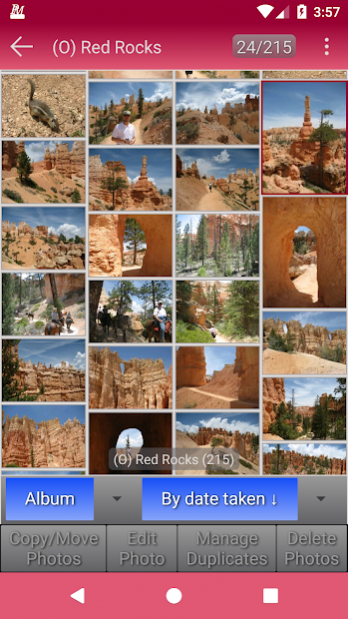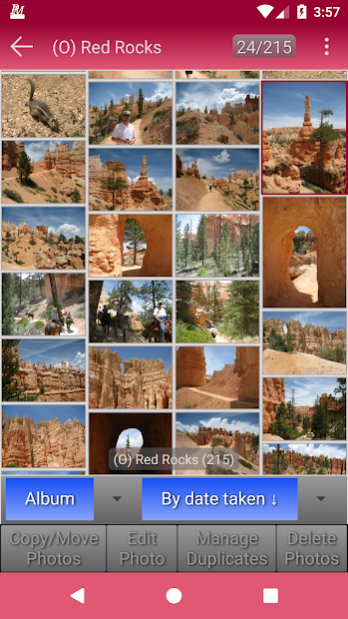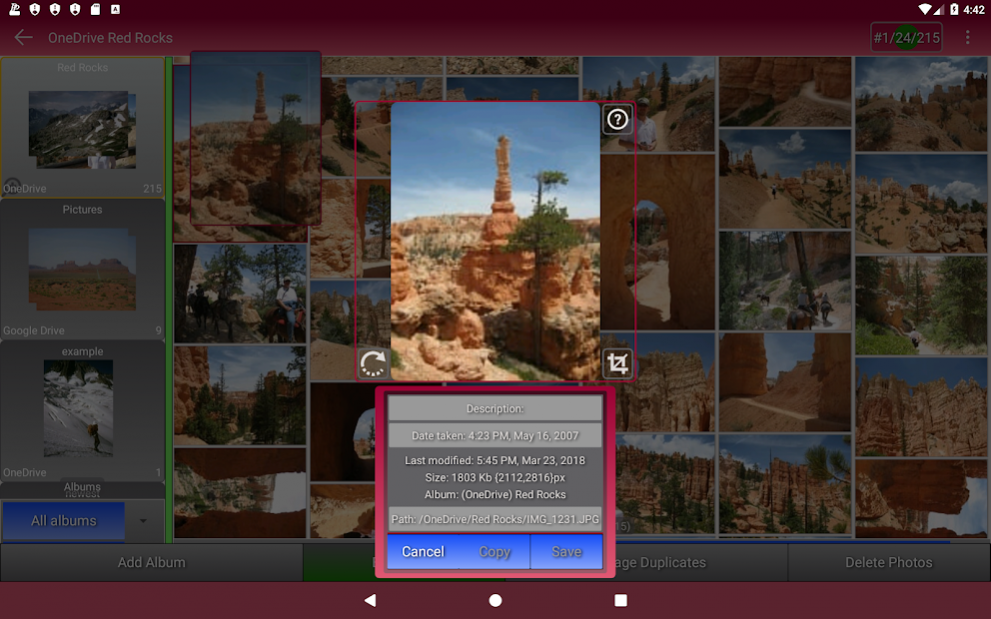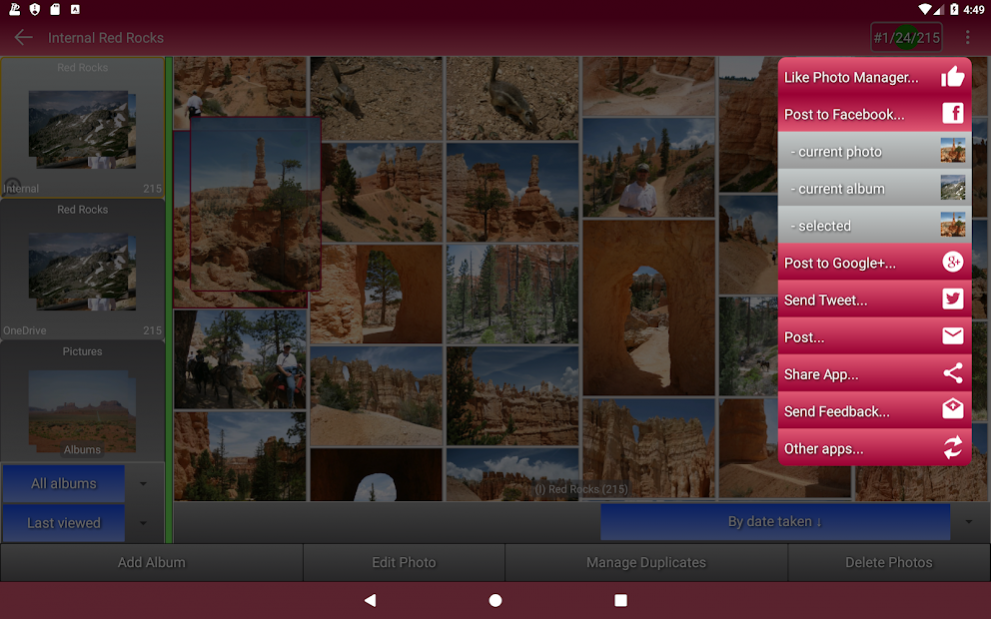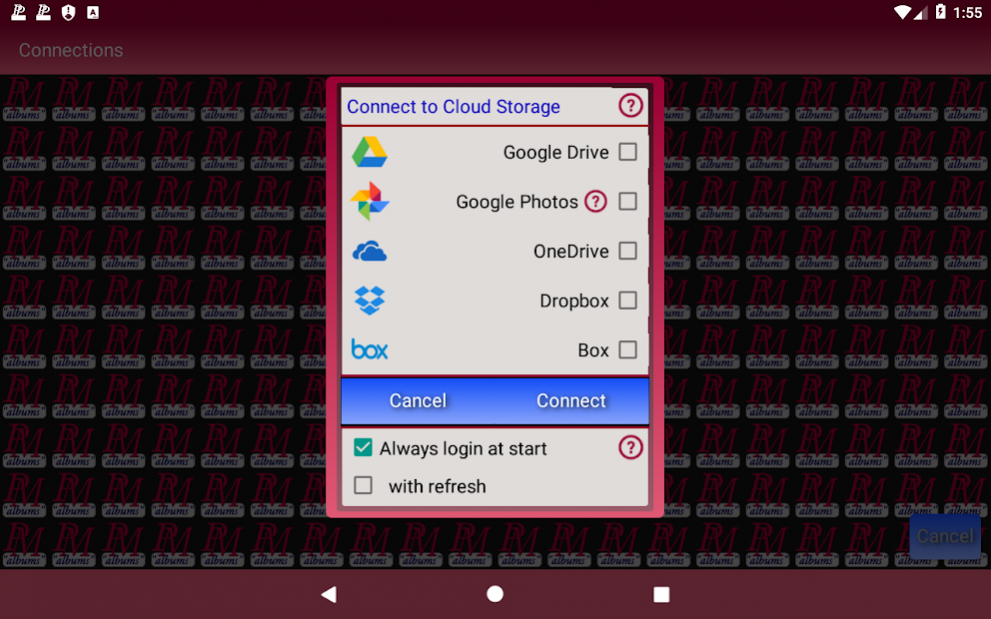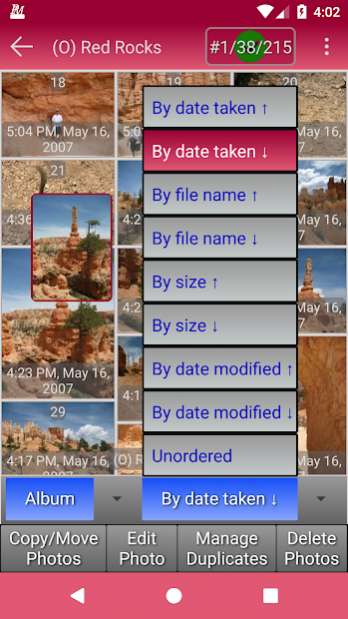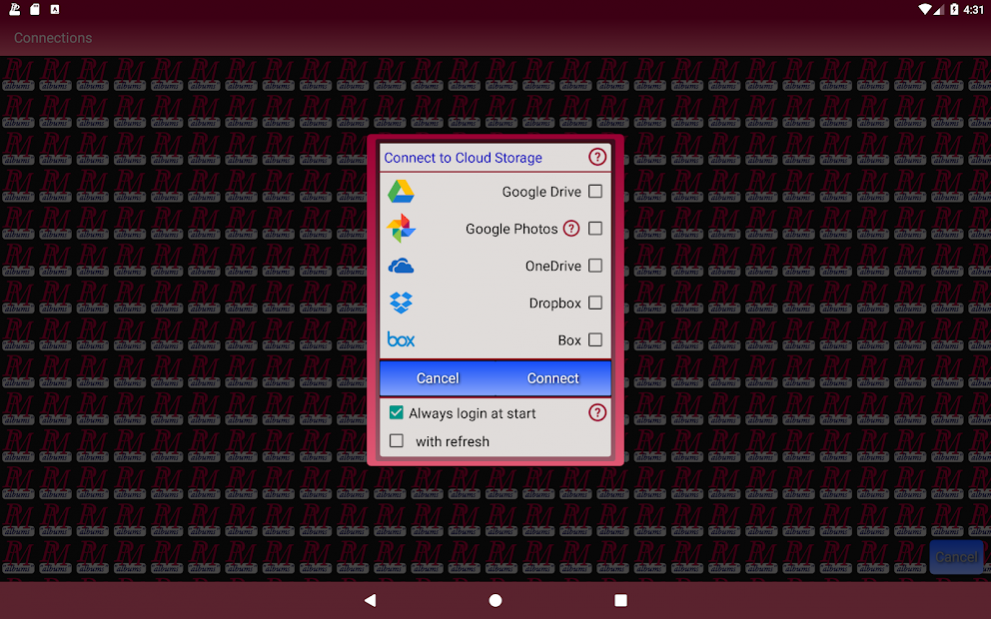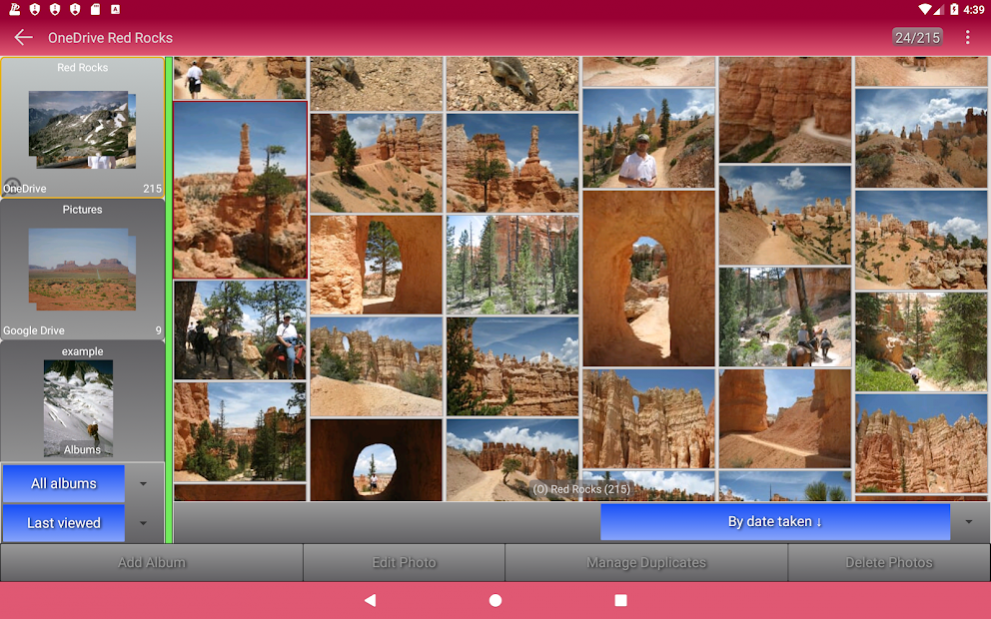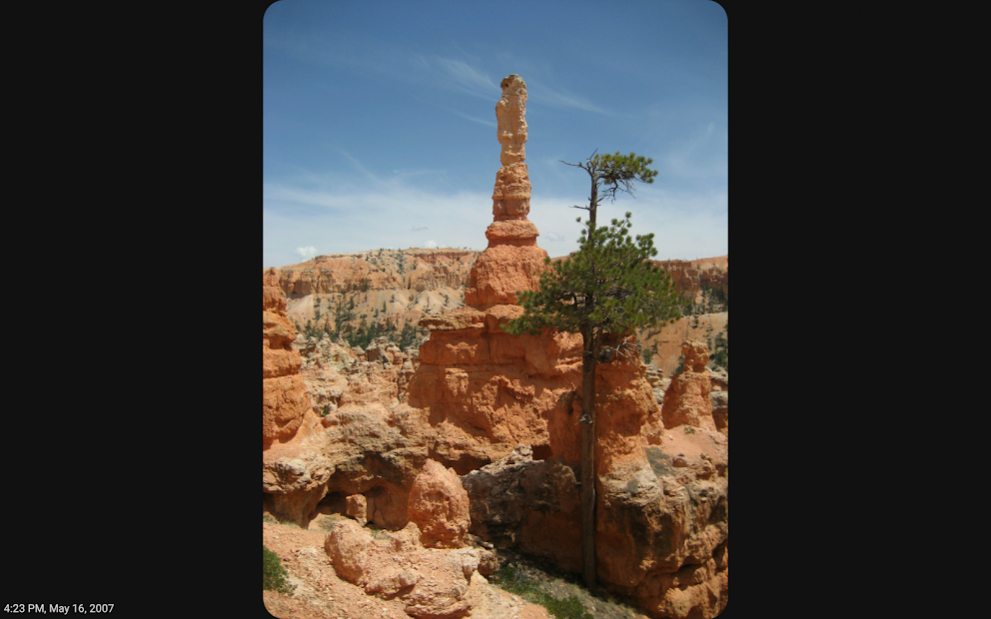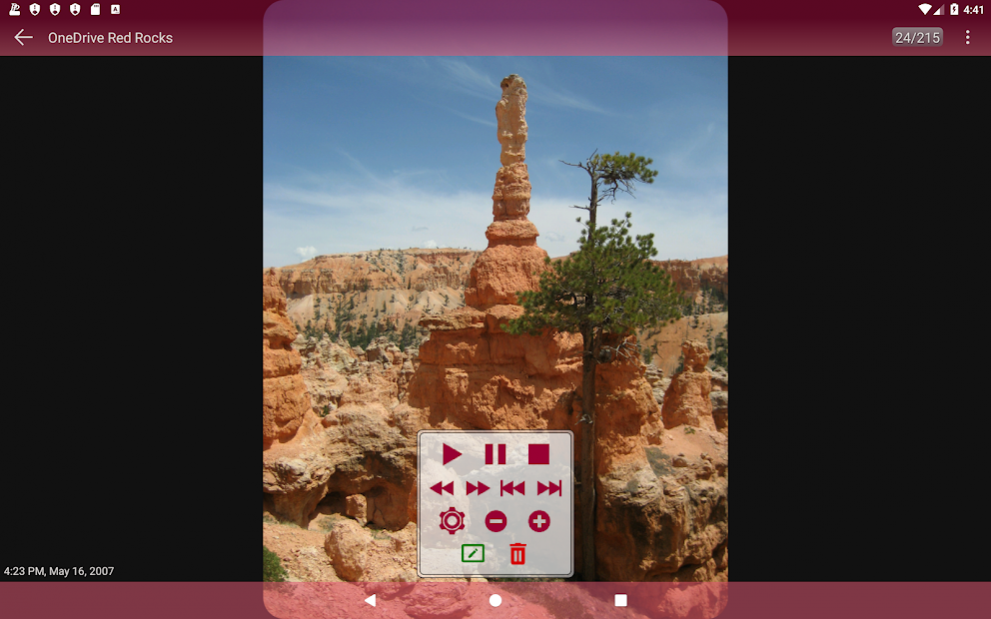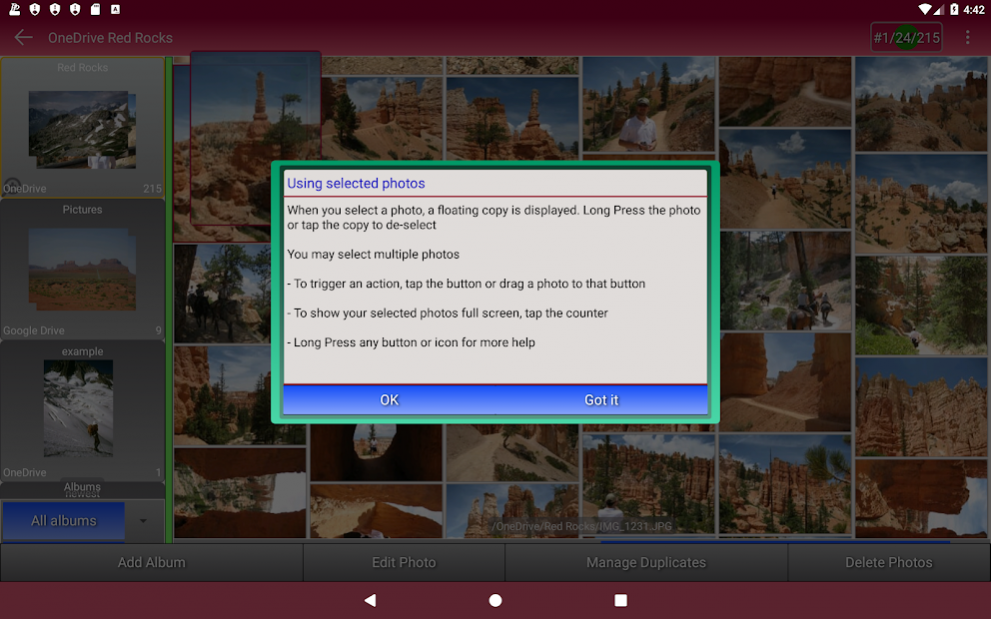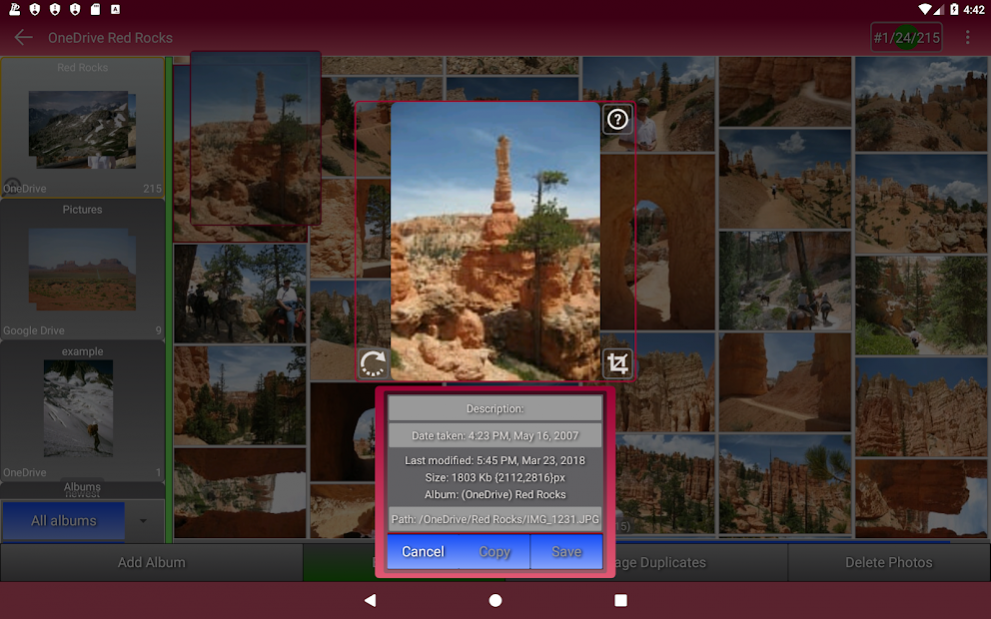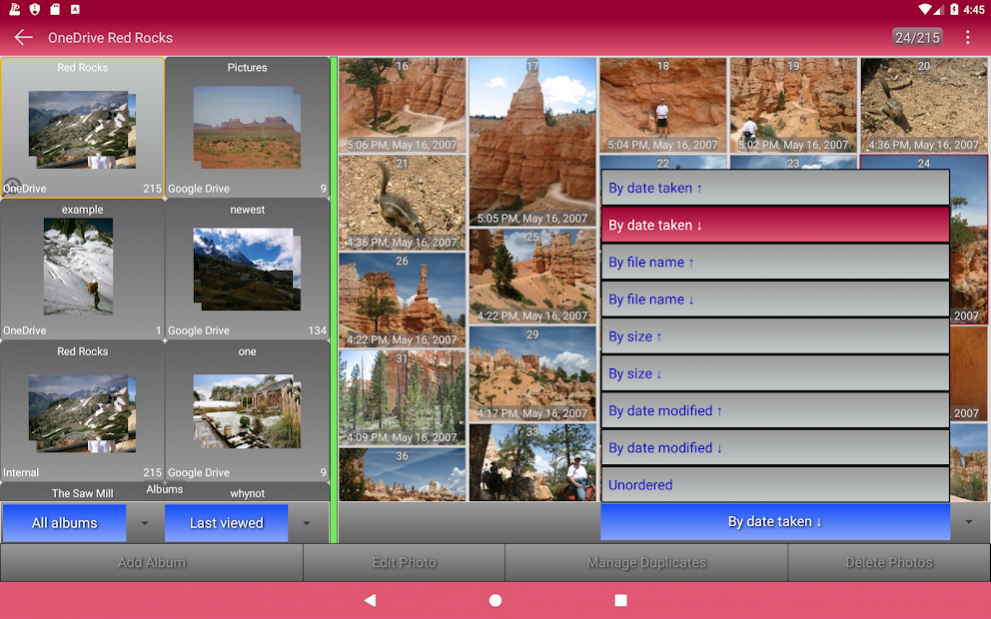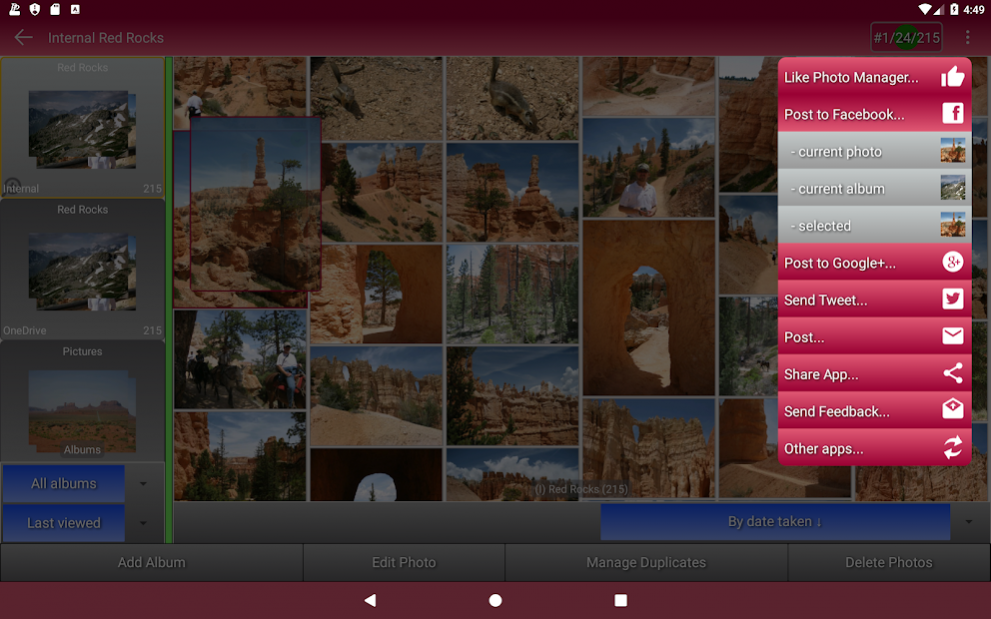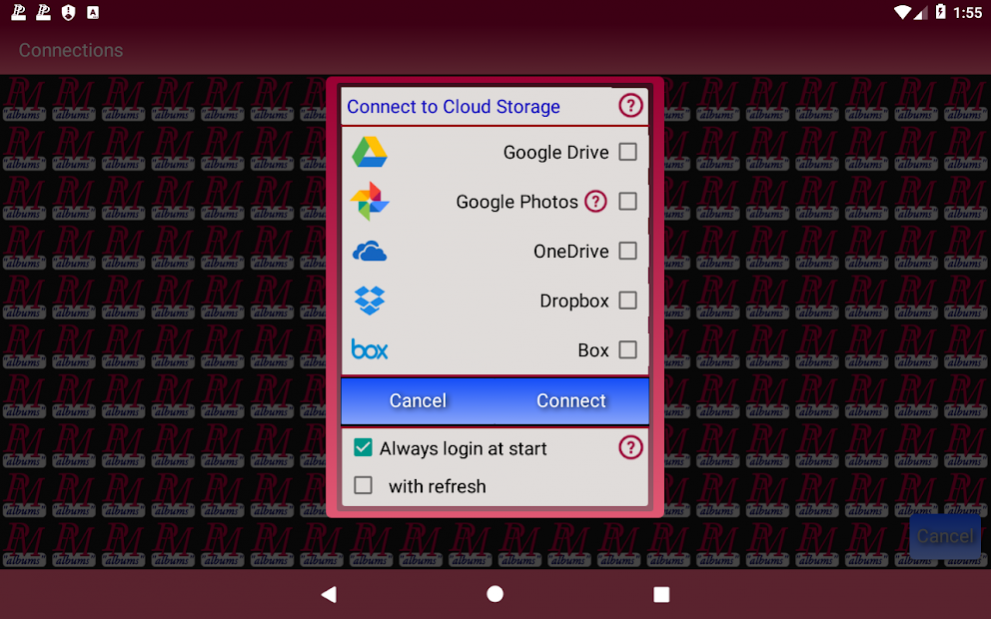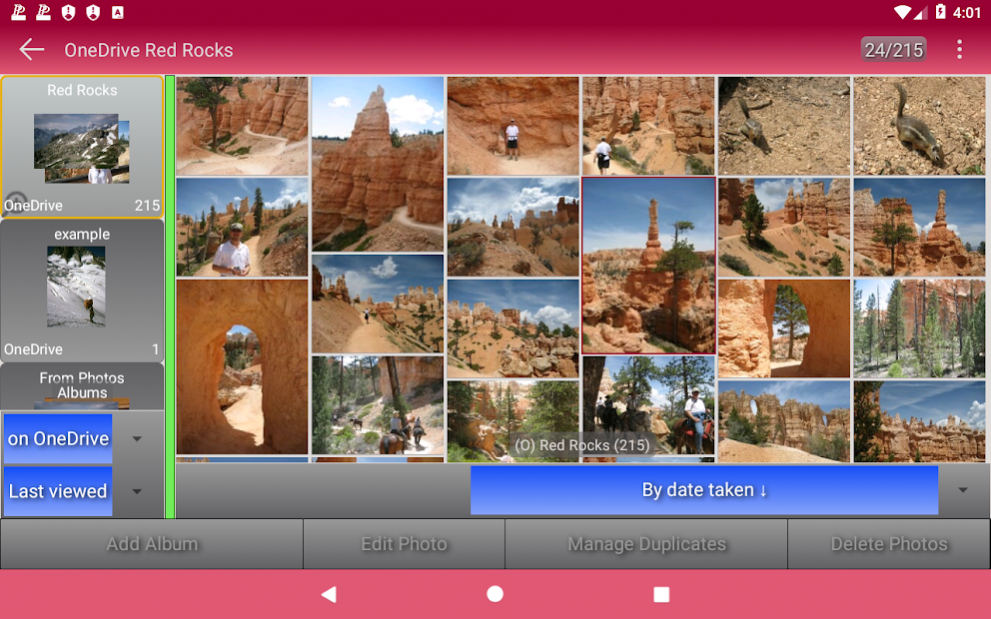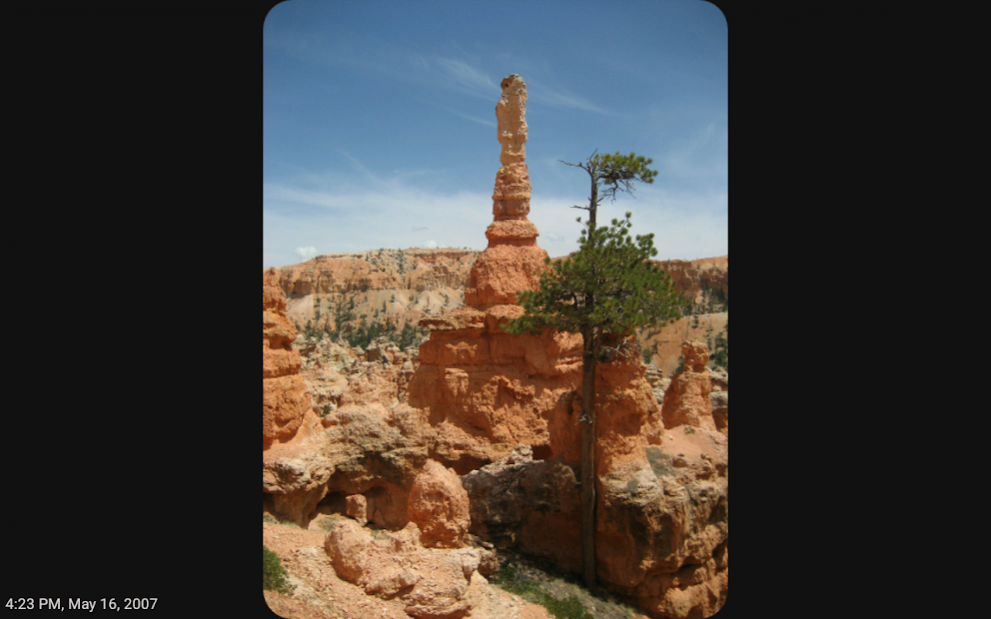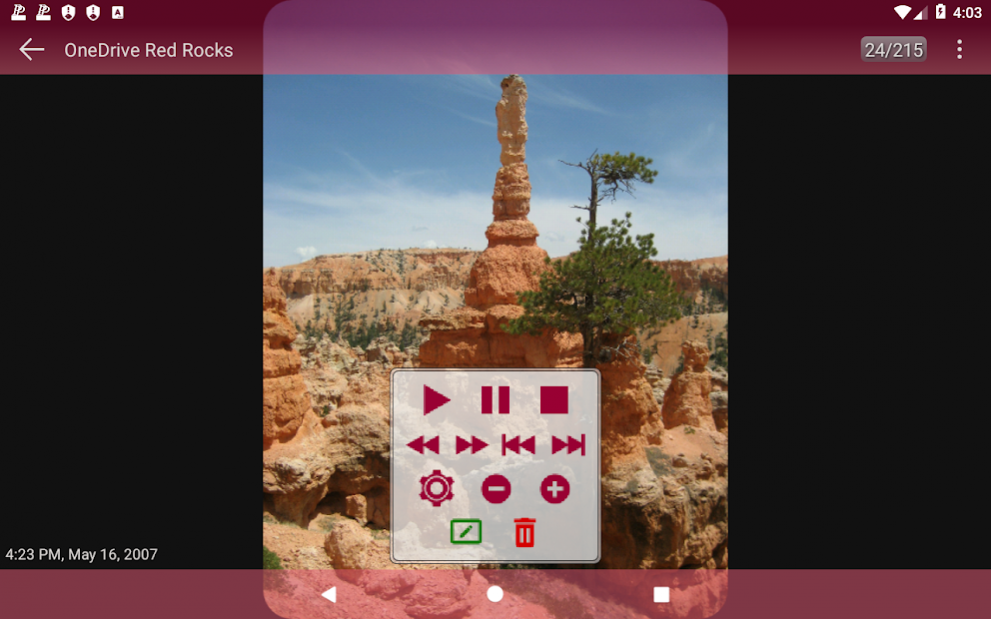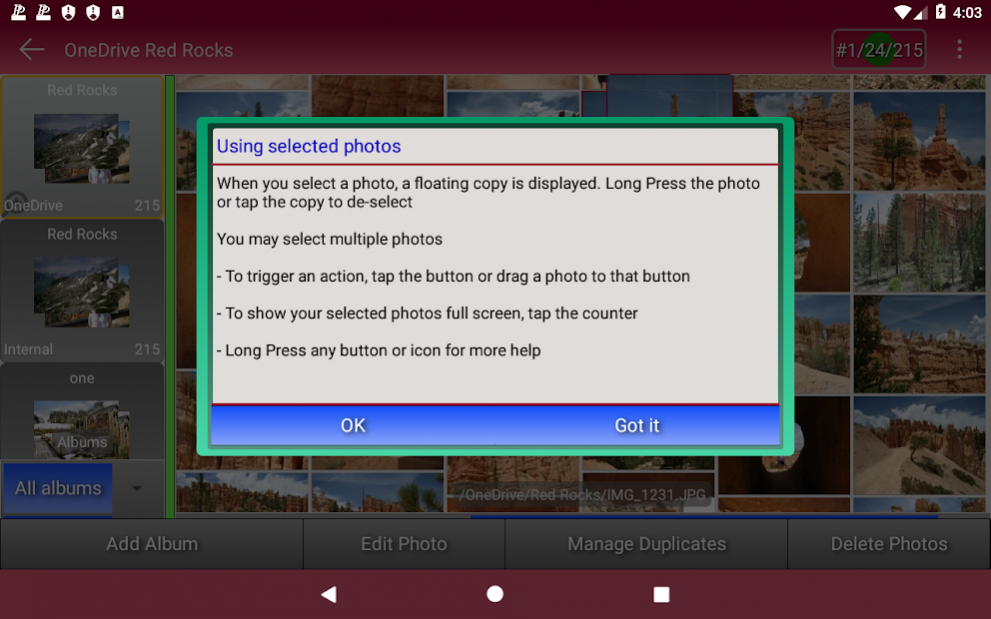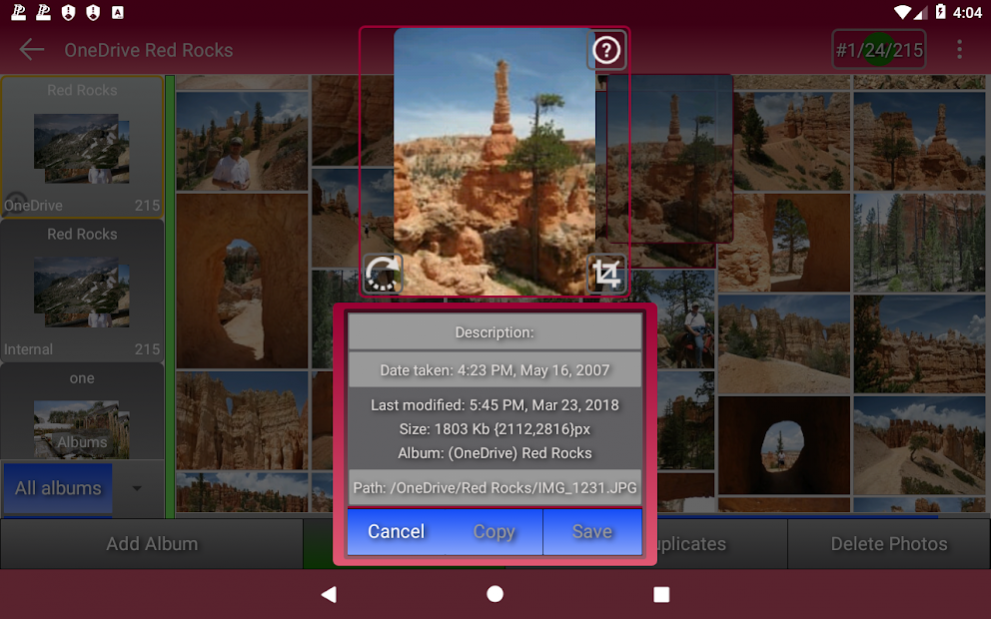Photo Manager "albums" 3.1.0
Free Version
Publisher Description
Within Photo Manager your photos are automatically organised and displayed in albums
There is an album for each folder on your device, connected cloud storage or USB source which contains photos
- You can drag albums or photos around, copying or moving them to other albums or into a new album
- New albums can be on your device, in your cloud storage or on a connected USB source
- You can delete or edit your photos, cropping them, adding descriptions, correcting their orientation where necessary and adding or correcting the date/time they were taken
- You can easily manage your duplicate photos by searching for them and then editing or deleting them as required
Access to cloud storage is available for Google Drive, Google Photos, Microsoft's OneDrive, Dropbox and Box
You can share a photo, album or any set of selected photos using:
- Direct links to Facebook, Twitter and Google+
- Any suitable app you have installed, including for example Instagram or email
Permissions: Photo Manager requires access to your storage (SD card, cloud or connected USB source) to enable it to update your photos as you require. It also uses internet access to enable you to share photos and to provide feedback. When you open the app you are prompted to give whatever permissions are initially required. You can disable feedback to the developers in Settings
About Photo Manager "albums"
Photo Manager "albums" is a free app for Android published in the Video Tools list of apps, part of Audio & Multimedia.
The company that develops Photo Manager "albums" is Don P Wilson. The latest version released by its developer is 3.1.0.
To install Photo Manager "albums" on your Android device, just click the green Continue To App button above to start the installation process. The app is listed on our website since 2019-09-19 and was downloaded 15 times. We have already checked if the download link is safe, however for your own protection we recommend that you scan the downloaded app with your antivirus. Your antivirus may detect the Photo Manager "albums" as malware as malware if the download link to com.dpw.photomanager is broken.
How to install Photo Manager "albums" on your Android device:
- Click on the Continue To App button on our website. This will redirect you to Google Play.
- Once the Photo Manager "albums" is shown in the Google Play listing of your Android device, you can start its download and installation. Tap on the Install button located below the search bar and to the right of the app icon.
- A pop-up window with the permissions required by Photo Manager "albums" will be shown. Click on Accept to continue the process.
- Photo Manager "albums" will be downloaded onto your device, displaying a progress. Once the download completes, the installation will start and you'll get a notification after the installation is finished.